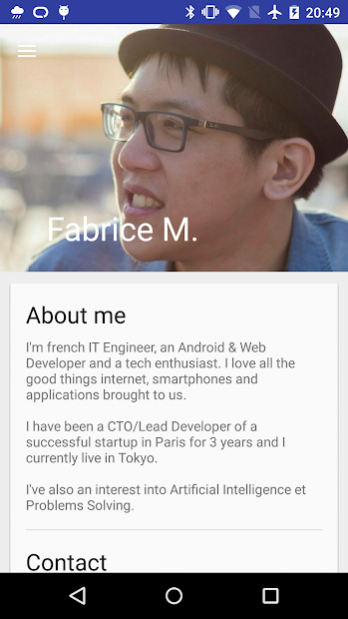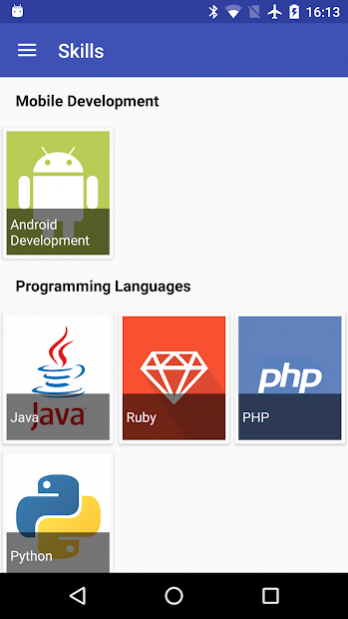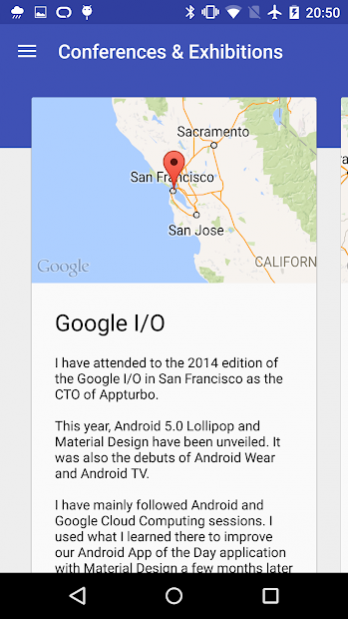MyCV 1.05
Continue to app
Free Version
Publisher Description
This application is just my CV as an Android application. It just aims to be a sandbox for me to test and try new techniques and libraries related to Android development.
It also gives a short glimpse of my Android development skills.
The entire source code is available on the following Github repository:
https://github.com/FabriceMk/android-mycv
Currently the main characteristics are:
* use of Material Design
* use of different Support Libraries like AppCompat, Design Support Library, CardView, Toolbar, RecyclerView
* all the images related stuff is handled by Glide
* Volley for the networking
* POJO/JSON mapping with Gson
* use of Google Maps API
* Android Wear companion app
* use of JUnit for unit testing
* use of Espresso for instrumental testing
Future enhancements:
* small backend powered by AppEngine Endpoint
* a tablet optimized layout
* more tests
* use of a database with an ORM
* use of ProGuard for production APK
About MyCV
MyCV is a free app for Android published in the Components & Libraries list of apps, part of Development.
The company that develops MyCV is Spatula Labs. The latest version released by its developer is 1.05.
To install MyCV on your Android device, just click the green Continue To App button above to start the installation process. The app is listed on our website since 2016-04-04 and was downloaded 3 times. We have already checked if the download link is safe, however for your own protection we recommend that you scan the downloaded app with your antivirus. Your antivirus may detect the MyCV as malware as malware if the download link to net.fabricemk.android.mycv is broken.
How to install MyCV on your Android device:
- Click on the Continue To App button on our website. This will redirect you to Google Play.
- Once the MyCV is shown in the Google Play listing of your Android device, you can start its download and installation. Tap on the Install button located below the search bar and to the right of the app icon.
- A pop-up window with the permissions required by MyCV will be shown. Click on Accept to continue the process.
- MyCV will be downloaded onto your device, displaying a progress. Once the download completes, the installation will start and you'll get a notification after the installation is finished.